oracle数据库坏块修复
浏览量: 次 发布日期:2018-01-25 15:33:46
oracle数据库修复坏块
1.检测Oracle 数据库修复坏快的方法有以下2种:
a)DBV(DB File Verify)工具
外部命令,物理介质数据结构完整性检查;
只能用于数据文件(offline或online),不支持控制文件和重做日志文件的块检查;
也可以验证备份文件(rman的copy命令备份或操作系统CP命令备份);
b)RMAN(Recovery Manger)工具
逻辑数据结构完整性检查;
在线使用Recovery Manager扫描坏块和备份时,需要数据库运行在归档模式(archive log),否则只能在数据库未打开(mount)的情况下进行;
oracle 数据库修复热线:400-666-3702
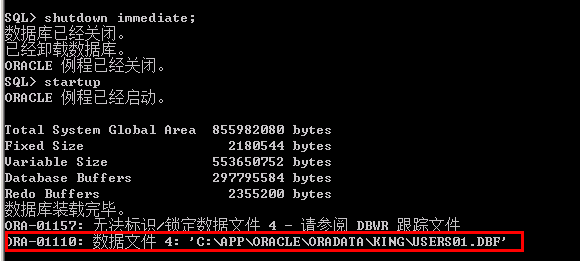
数据库修复
行RMAN冷备的过程中报如下错,某个表空间备份失败。
RMAN-00571: ===========================================================
RMAN-00569: =============== ERROR MESSAGE STACK FOLLOWS ===============
RMAN-00571: ===========================================================
RMAN-03009: failure of backup command on ch00 channel at 04/25/2015 22:02:30
ORA-19566: exceeded limit of 0 corrupt blocks for file +DATA/dbrac/datafile/tbs_11.11.435678937
经过分析发现坏块导致,且坏块不属于任何对象(空块),以下是本次坏块修复步骤:
1、查找坏块
1)使用RMAN查找坏块
验证整个数据库:
Rman> backup validate check logical database ;
注:当数据库版本低于11g且非归档模式,以上命令必须在数据库处于mounted状态执行
验证单个datafile
Rman> backup validate check logical datafile 11 ;
而后执行以下SQL查看坏块:
SQL>Select * from v$database_block_corruption ;
例如:
validate.sh
#!/bin/bash
source /home/Oracle/.bash_profile
$ORACLE_HOME/bin/rman log=/home/oracle/users/validate.log <<EOF
connect target /
Backup validate check logical datafile 11 ;
exit;
EOF
2)使用DBV查找坏块:
dbv userid=system/system file='+DATA/dbrac/datafile/tbs_11.11.435678937' blocksize=32768
2、确认坏块是否不属于任何对象
select segment_name, segment_type, owner
from dba_extents
where file_id = <Absolute file number>
and <corrupted block number> between block_id
and block_id + blocks -1;
例如:
alter session force parallel query parallel 10;
select segment_name, segment_type, owner
from dba_extents
where file_id = 11
and 184959440 between block_id
and block_id + blocks -1;
3、确认块在 dba_free_space存在
Select * from dba_free_space where file_id= <Absolute file number>
and <corrupted block number> between block_id and block_id + blocks -1;
例如:
Select * from dba_free_space where file_id= 11 and 184959440 between block_id and block_id + blocks -1;
4、创建表
create table s (
n number,
c varchar2(4000)
) nologging tablespace <tablespace name having the corrupt block> pctfree 99;
例如:
create table users.s (
n number,
c varchar2(4000)
) nologging tablespace TBS_11 pctfree 99;
select segment_name,tablespace_name from dba_segments
where segment_name='S' ;
Select table_name,tablespace_name from dba_tables where table_name='S' ;
5、创建触发器
CREATE OR REPLACE TRIGGER corrupt_trigger
AFTER INSERT ON users.s
REFERENCING OLD AS p_old NEW AS new_p
FOR EACH ROW
DECLARE
corrupt EXCEPTION;
BEGIN
IF (dbms_rowid.rowid_block_number(:new_p.rowid)=&blocknumber)
and (dbms_rowid.rowid_relative_fno(:new_p.rowid)=&filenumber) THEN
RAISE corrupt;
END IF;
EXCEPTION
WHEN corrupt THEN
RAISE_APPLICATION_ERROR( -20000, 'Corrupt block has been formatted');
END;
/
6、分配空间创建在有坏块的datafile上的表
注:
i)因为ASSM会自动确定下一个区段的大小,所以在ASSM的表空间上,需要创建多个表及
不断的分配空间给这些表,直到坏块被分配至其中一个对象。
ii)设置datafile的AUTOEXTEND为OFF
1)查找坏块的extent size
Select BYTES from dba_free_space where file_id=<file no> and <corrupt block no> between
block_id and block_id + blocks -1;
例如:
alter database datafile '+DATA/dbrac/datafile/tbs_11.11.435678937' autoextend off;
SQL> Select BYTES from dba_free_space where file_id=11 and 184959440 between
2 block_id and block_id + blocks -1;
BYTES
----------
29360128
2)不断allocate直到坏块是S表的一部分
如果步骤1输出结果是64K,执行以下SQL:
alter table users.s
allocate extent (DATAFILE '+DATA/dbrac/datafile/tbs_11.11.435678937' SIZE 64K);
如果大于64K使用以下
BEGIN
for i in 1..1000000 loop
EXECUTE IMMEDIATE 'alter table users.s allocate extent (DATAFILE '||'''+DATA/dbrac/datafile/tbs_11.11.435678937'''||'SIZE 64K) ';
end loop;
end ;
/
使用如下SQL查询坏块是否已属于某个对象:
select segment_name, segment_type, owner
from dba_extents
where file_id = <Absolute file number>
and <corrupt block number> between block_id
and block_id + blocks -1 ;
例如:
select segment_name, segment_type, owner
from dba_extents
where file_id = 11
and 184959440 between block_id
and block_id + blocks -1 ;
3)插入数据初始化坏块
Begin
FOR i IN 1..1000000000 loop
for j IN 1..100000 loop
Insert into users.s VALUES(i,'xxxxxxxxxxxxxxxxxxxxxxxxxxxxxxxxxxxxxxxxxxxxxxxxxxxxxxxxxxxxxxxxxxxxxxxxxxxxxxxxxxxxxxxxxxxxxxxxxxxxxxxxxxxxxxxxxxxxxxxxxxxxxxxxxxxxxxxxx');
end loop;
commit;
END LOOP;
END;
7、验证是否存在坏块
Rman> Backup validate check logical datafile <fileno> ;
或者validate datafile <fileno> block <blockno reported corrupt>, <blockno reported corrupt> ;
Select * from v$database_block_corruption ;
例如:
validate datafile 11 block 184959440, 184961480,184961481 ;
Select * from v$database_block_corruption ;
8、当第7步确认坏块已消除,即可删除测试表
DROP TABLE users.s purge;
9、切换多次日志及checkpoint
Alter system switch logfile ;
Alter system checkpoint ;
10、删除触发器
DROP trigger CORRUPT_TRIGGER ;
DROP trigger corrupt_trigger1 ;
DROP trigger corrupt_trigger2 ;
. oracle11g修复,Oracle 11g TNS-12545错误排查与修复指南
. oracle数据库数据恢复,Oracle数据库数据恢复策略与实战指南
. oracle数据库官网,深入探索Oracle数据库官网——您的数据库学习与资源宝库
. oracle数据库导入dmp,Oracle数据库导入dmp文件详解
. oracle误删除数据恢复,Oracle数据库误删除数据恢复指南
. oracle许可只能找oracle买吗,是否只能从Oracle官方购买?
. 如何使用 Oracle 环境变量,什么是 Oracle 环境变量
. oracle删除的数据怎么恢复,Oracle数据库中删除数据后的恢复方法详解
. oracle误删数据怎么恢复,Oracle误删数据恢复指南
. oracle常见故障,Oracle数据库常见故障解析及应对策略
. oracle删除主键约束,Oracle数据库中删除主键约束的详细指南





